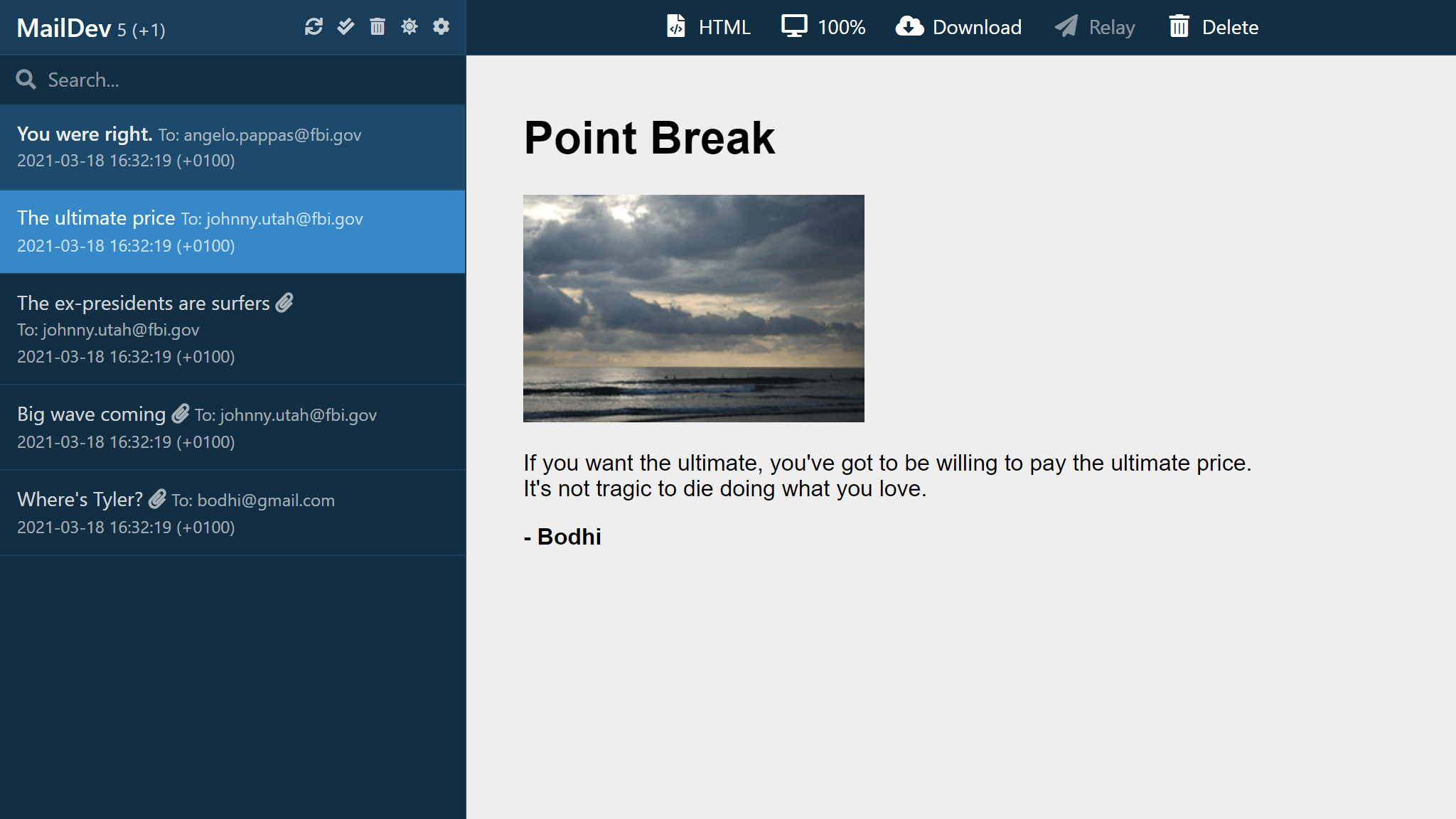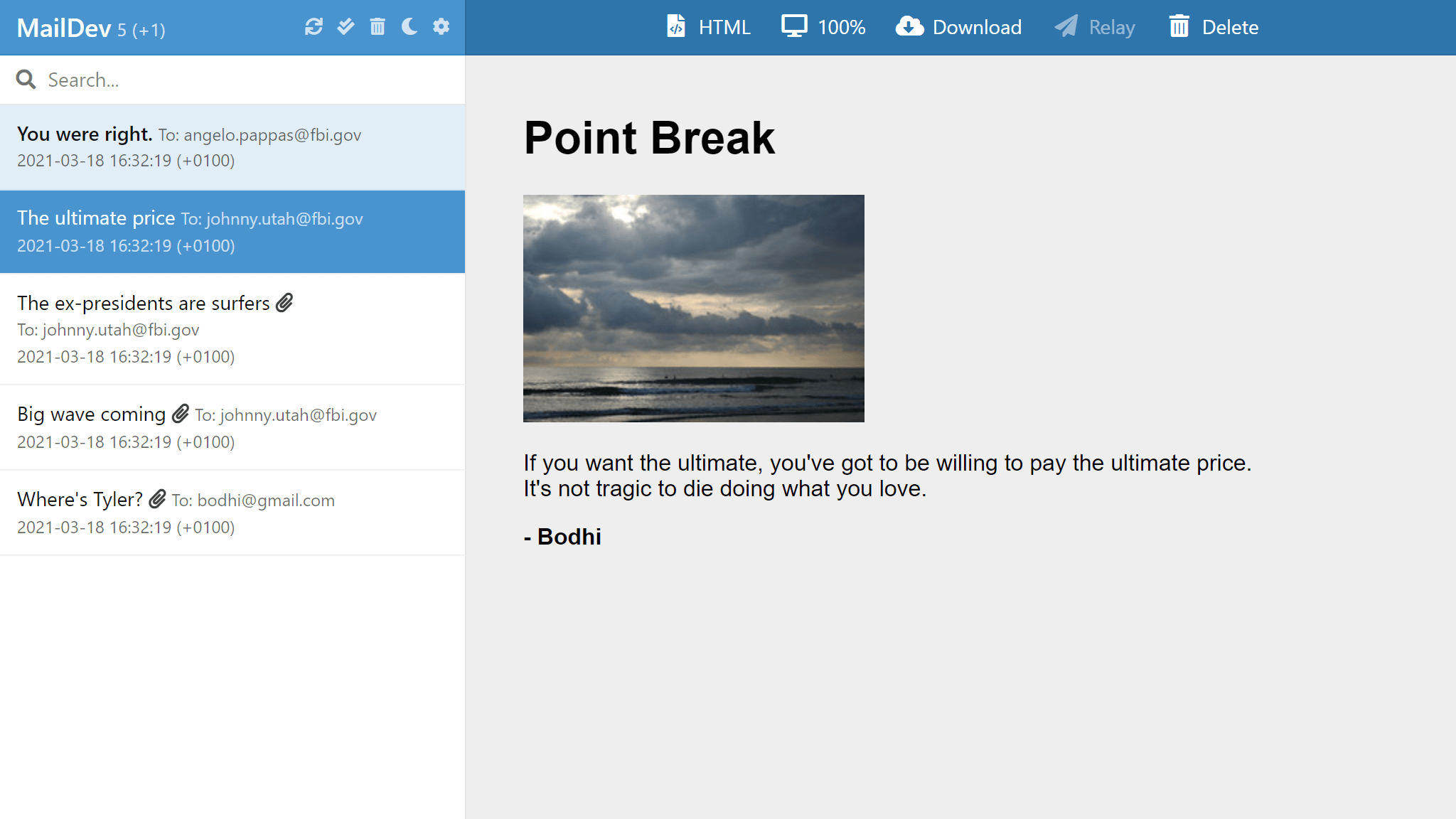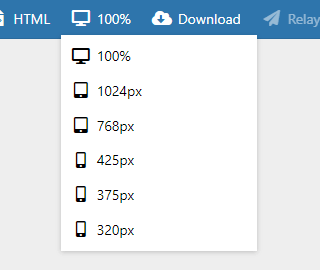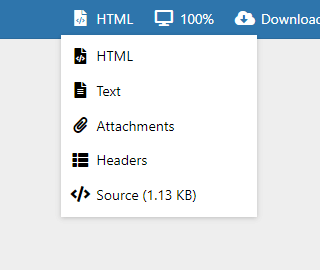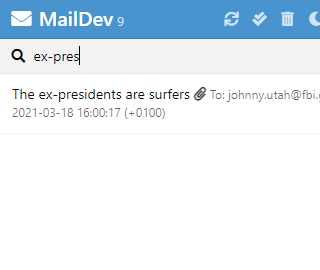MailDev
MailDev is a simple way to test your project's generated emails during development with an easy to use web interface that runs on your machine. Built on top of Node.js.
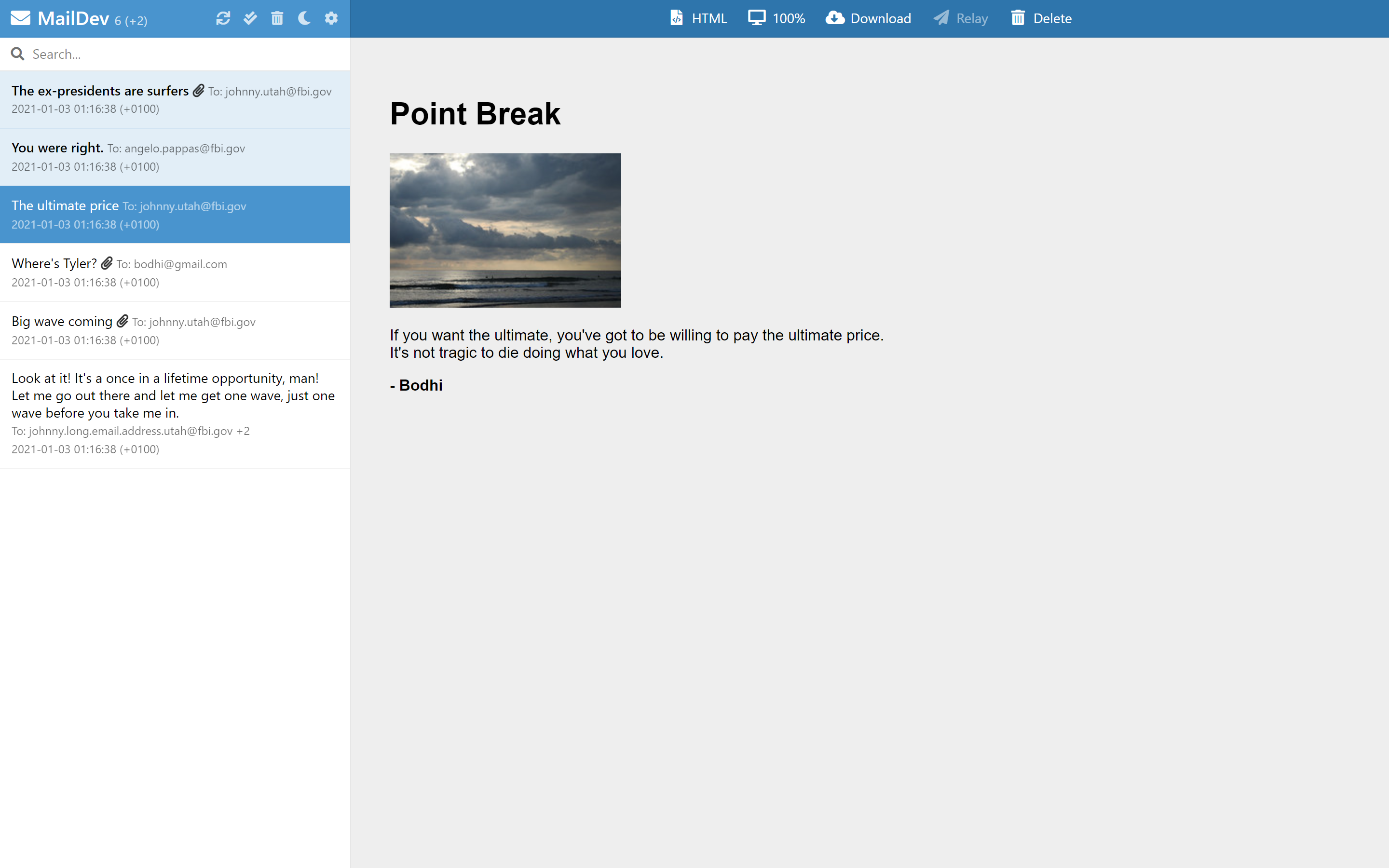
Docker Run
If you want to use MailDev with Docker, you can use the soulteary/maildev image on Docker Hub. For a guide for usage with Docker, checkout the docs.
$ docker run -p 1080:1080 -p 1025:1025 soulteary/maildev
Usage
Usage: maildev [options]
| Options | Environment variable | Description |
|---|---|---|
-s, --smtp <port> |
MAILDEV_SMTP_PORT |
SMTP port to catch emails |
-w, --web <port> |
MAILDEV_WEB_PORT |
Port to run the Web GUI |
--mail-directory <path> |
MAILDEV_MAIL_DIRECTORY |
Directory for persisting mails |
--https |
MAILDEV_HTTPS |
Switch from http to https protocol |
--https-key <file> |
MAILDEV_HTTPS_KEY |
The file path to the ssl private key |
--https-cert <file> |
MAILDEV_HTTPS_CERT |
The file path to the ssl cert file |
--ip <ip address> |
MAILDEV_IP |
IP Address to bind SMTP service to |
--outgoing-host <host> |
MAILDEV_OUTGOING_HOST |
SMTP host for outgoing emails |
--outgoing-port <port> |
MAILDEV_OUTGOING_PORT |
SMTP port for outgoing emails |
--outgoing-user <user> |
MAILDEV_OUTGOING_USER |
SMTP user for outgoing emails |
--outgoing-pass <password> |
MAILDEV_OUTGOING_PASS |
SMTP password for outgoing emails |
--outgoing-secure |
MAILDEV_OUTGOING_SECURE |
Use SMTP SSL for outgoing emails |
--auto-relay [email] |
MAILDEV_AUTO_RELAY |
Use auto-relay mode. Optional relay email address |
--auto-relay-rules <file> |
MAILDEV_AUTO_RELAY_RULES |
Filter rules for auto relay mode |
--incoming-user <user> |
MAILDEV_INCOMING_USER |
SMTP user for incoming emails |
--incoming-pass <pass> |
MAILDEV_INCOMING_PASS |
SMTP password for incoming emails |
--web-ip <ip address> |
MAILDEV_WEB_IP |
IP Address to bind HTTP service to, defaults to --ip |
--web-user <user> |
MAILDEV_WEB_USER |
HTTP user for GUI |
--web-pass <password> |
MAILDEV_WEB_PASS |
HTTP password for GUI |
--base-pathname <path> |
MAILDEV_BASE_PATHNAME |
Base path for URLs |
--disable-web |
MAILDEV_DISABLE_WEB |
Disable the use of the web interface. Useful for unit testing |
--hide-extensions <extensions> |
MAILDEV_HIDE_EXTENSIONS |
Comma separated list of SMTP extensions to NOT advertise (SMTPUTF8, PIPELINING, 8BITMIME) |
-o, --open |
Open the Web GUI after startup | |
-v, --verbose |
||
--silent |
||
--log-mail-contents |
Log a JSON representation of each incoming mail |
API
MailDev can be used in your Node.js application. For more info view the API docs.
const MailDev = require("maildev");
const maildev = new MailDev();
maildev.listen();
maildev.on("new", function (email) {
// We got a new email!
});
MailDev also has a REST API. For more info view the docs.
Outgoing email
Maildev optionally supports selectively relaying email to an outgoing SMTP server. If you configure outgoing email with the --outgoing-* options you can click "Relay" on an individual email to relay through MailDev out to a real SMTP service that will *actually* send the email to the recipient.
Example:
$ maildev --outgoing-host smtp.gmail.com \
--outgoing-secure \
--outgoing-user 'you@gmail.com' \
--outgoing-pass '<pass>'
Auto relay mode
Enabling the auto relay mode will automatically send each email to it's recipient without the need to click the "Relay" button mentioned above. The outgoing email options are required to enable this feature.
Optionally you may pass an single email address which Maildev will forward all
emails to instead of the original recipient. For example, using
--auto-relay you@example.com will forward all emails to that address
automatically.
Additionally, you can pass a valid json file with additional configuration for
what email addresses you would like to allow or deny. The last matching
rule in the array will be the rule MailDev will follow.
Example:
$ maildev --outgoing-host smtp.gmail.com \
--outgoing-secure \
--outgoing-user 'you@gmail.com' \
--outgoing-pass '<pass>' \
--auto-relay \
--auto-relay-rules file.json
Rules example file:
[
{ allow: "*" },
{ deny: "*@test.com" },
{ allow: "ok@test.com" },
{ deny: "*@utah.com" },
{ allow: "johnny@utah.com" },
];
This would allow angelo@fbi.gov, ok@test.com, johnny@utah.com, but deny
bodhi@test.com.
Configure your project
Configure your application to send emails via port 1025 and open localhost:1080 in your browser.
Nodemailer (v1.0+)
// We add this setting to tell nodemailer the host isn't secure during dev
process.env.NODE_TLS_REJECT_UNAUTHORIZED = "0";
const transport = nodemailer.createTransport({
port: 1025,
// other settings...
});
Django -- Add EMAIL_PORT = 1025 in your settings file [source]
Rails -- config settings:
config.action_mailer.delivery_method = :smtp
config.action_mailer.smtp_settings = {
address: "localhost",
port: 1025,
enable_starttls_auto: false
}
Drupal -- Install and configure SMTP module or use a library like SwiftMailer.
Features
- Toggle between HTML, plain text views as well as view email headers
- Test responsive emails with resizable preview pane available for various screen sizes
- Ability to receive and view email attachments
- WebSocket integration keeps the interface in sync once emails are received
- Command line interface for configuring SMTP and web interface ports
- Ability to relay email to an upstream SMTP server
Ideas
If you're using MailDev and you have a great idea, I'd love to hear it. If you're not using MailDev because it lacks a feature, I'd love to hear that too. Add an issue to the repo here.
Contributing
Any help on MailDev would be awesome. There is plenty of room for improvement. Feel free to create a Pull Request from small to big changes.
To run MailDev during development:
npm install
npm run dev
The "dev" task will run MailDev using nodemon and restart automatically when
changes are detected. On *.scss file save, the css will also be recompiled.
Using test/send.js, a few test emails will be sent every time the application
restarts.
The project uses the JavaScript Standard coding style.
To lint your code before submitting your PR, run npm run lint.
To run the test suite:
$ npm test
Changelog
Thanks
MailDev is built on using great open source projects including Express, AngularJS, Font Awesome and two great projects from Andris Reinman: smtp-server and mailparser. Many thanks to Andris as his projects are the backbone of this app and to MailCatcher for the inspiration.
Additionally, thanks to all the awesome contributors to the project.
License
MIT